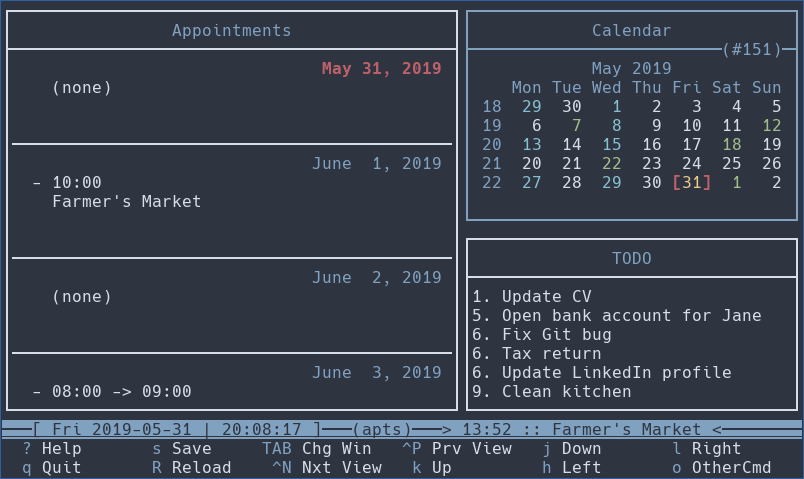Previously, with only one day visible at a time, the appointments panel displayed the details of the day selected in the calendar (slctd_day); information required for operations on items (day_items) can often be derived from the selected day. The items available are derived from the selected day. In particular, the selected item is derived from the selected day. With multiple days in the APP panel, the relation between selected day (in the calendar) and the selected item (in the APP panel) has, in a way, been turned around. The selected item may now be moved between days without explicitly changing the selected day. Implicitly it is changed when the target day of a move is unavailable. This commit draws the full consequence: the selected day in the calendar is always (set to) the day of the selected item in the APP panel. The static variable 'struct date slctd_day' lives in ui_calendar.c and is accessible through various public functions. To these are added ui_calendar_set_slctd_day() which sets slctd_day directly. The selected day retains its significance for load of the day vector (in day_store_items()): the range of loaded days begins with the selected day. Movements (up/down) in the APP panel will change the selected day as the selected item moves among the already loaded days. Only when the target of a movement is unreachable, will further days be loaded. On the other hand, if the same range of days must be reloaded because of a changed item, the selected item - and with it the selected day - must be reset to the first day item (see do_storage()). Movements in the calendar (generic-next-day, etc.) are not affected and behave as previously, i.e. they will cause a range of days to be loaded with the selected day as the first and the selected item as the first of the selected day. Signed-off-by: Lars Henriksen <LarsHenriksen@get2net.dk> Signed-off-by: Lukas Fleischer <lfleischer@calcurse.org>
calcurse
Building
Install the following build dependencies. If your distro segments development files from core packages (i.e., *-devel or *-dev packages), you may need to install those as well:
- gcc
- automake
- asciidoc
- gettext with development files
- ncurses with development files
If you are using a release tarball, the following commands can be used to build and install calcurse:
$ ./configure
$ make
$ make install
Note that make install needs to be run as root. When working on a Git
checkout, you need to run ./autogen.sh before ./configure.
Package Overview
build-aux: auxiliary files for the build processcontrib: useful tools such as hooks or the CalDAV synchronization scriptdoc: detailed documentation in plain text and HTMLpo: translations and i18n-related filesscripts: additional official scripts, such ascalcurse-upgradesrc: the actual calcurse source filestest: test suite and test cases for calcurse
Authors
calcurse was originally authored by Frederic Culot and is currently maintained by Lukas Fleischer.
Of course, there are numerous other contributors. Check the Git commit log and
the Thanks section in the manual for a list of people who have contributed by
reporting bugs, sending fixes, or suggesting improvements.
Contributing and Donations
Patches, bug reports and other requests are always welcome! You can submit them to one of our mailing lists (check the patch submission guidelines for details) or via GitHub.
We are also extremely grateful for donations which help us continue developing calcurse as open source software and are used to cover recurring costs, such as for our servers. You can use https://calcurse.org/donate/ for a one-time payment. If you prefer another form of donation, do not hesitate to contact us!