* First draft of Ubuntu 20.04 Vagrantfile and scripts to install 2021-Mar version of open source P4 development tools. * Add more tracing output of what files have been installed at each step * Don't do behavioral-model install_deps.sh before installing PI This is an experiment to see if the end result will be able to run tutorials basic exercise using Python3 only on an Ubuntu 20.04 system. Just before this commit, `vagrant up` resulted in a system that failed to run the basic exercise, because python3 failed to import google.grpc (if I recall correctly -- it may have been a different google.<something> Python3 module name). * Add missing patch file * Fix copy and paste mistake * Add missing patch file * Change how protobuf Python3 module files are installed * Correct a few desktop icon file names, and add clean.sh script * Enhance clean.sh script, and add README for manual steps in creating a VM * Changes to try to always use Python3, never Python2, in tutorials * Update README steps for preparing a VM * More additions to README on steps to create a single file VM image * Add empty-disk-block zeroing to clean.sh script * Also install PTF * Update versions of P4 dev tool source code to 2021-Apr-05 This includes a change to p4lang/PI that allows P4Runtime API clients to send the shortest byte sequences necessary to encode integer values, which I want for a PTF test that I have recently created. * Update README for 2021-Apr-05 version of VM image * Resolve Python 3 compatibility issues Most of the Python 2 to 3 code translation changes were automated with the 2to3 tool. Signed-off-by: Radostin Stoyanov <rstoyanov@fedoraproject.org> * Update commit SHAs for 4 p4lang repos to latest as of 2021-May-04 * Update Ubuntu 20.04 README.md for how I created 2021-May-04 version of VM * mycontroller: Use Python 3 shebang line Signed-off-by: Radostin Stoyanov <rstoyanov@fedoraproject.org> * Update Ubuntu 20.04 README.md for how I created 2021-Jun-01 version of VM * Update commit SHAs for 4 p4lang repos to latest as of 2021-Jul-07 * Update Ubuntu 20.04 README.md for how I created 2021-Jul-07 version of VM * Update commit SHAs for 4 p4lang repos to latest as of 2021-Aug-01 * Update Ubuntu 20.04 README.md for how I created 2021-Aug-01 version of VM * Update commit SHAs for 4 p4lang repos to latest as of 2021-Sep-07 * Update Ubuntu 20.04 README.md for how I created 2021-Sep-07 version of VM Co-authored-by: Radostin Stoyanov <rstoyanov@fedoraproject.org>
Implementing Basic Forwarding
Introduction
The objective of this exercise is to write a P4 program that implements basic forwarding. To keep things simple, we will just implement forwarding for IPv4.
With IPv4 forwarding, the switch must perform the following actions for every packet: (i) update the source and destination MAC addresses, (ii) decrement the time-to-live (TTL) in the IP header, and (iii) forward the packet out the appropriate port.
Your switch will have a single table, which the control plane will populate with static rules. Each rule will map an IP address to the MAC address and output port for the next hop. We have already defined the control plane rules, so you only need to implement the data plane logic of your P4 program.
We will use the following topology for this exercise. It is a single
pod of a fat-tree topology and henceforth referred to as pod-topo:
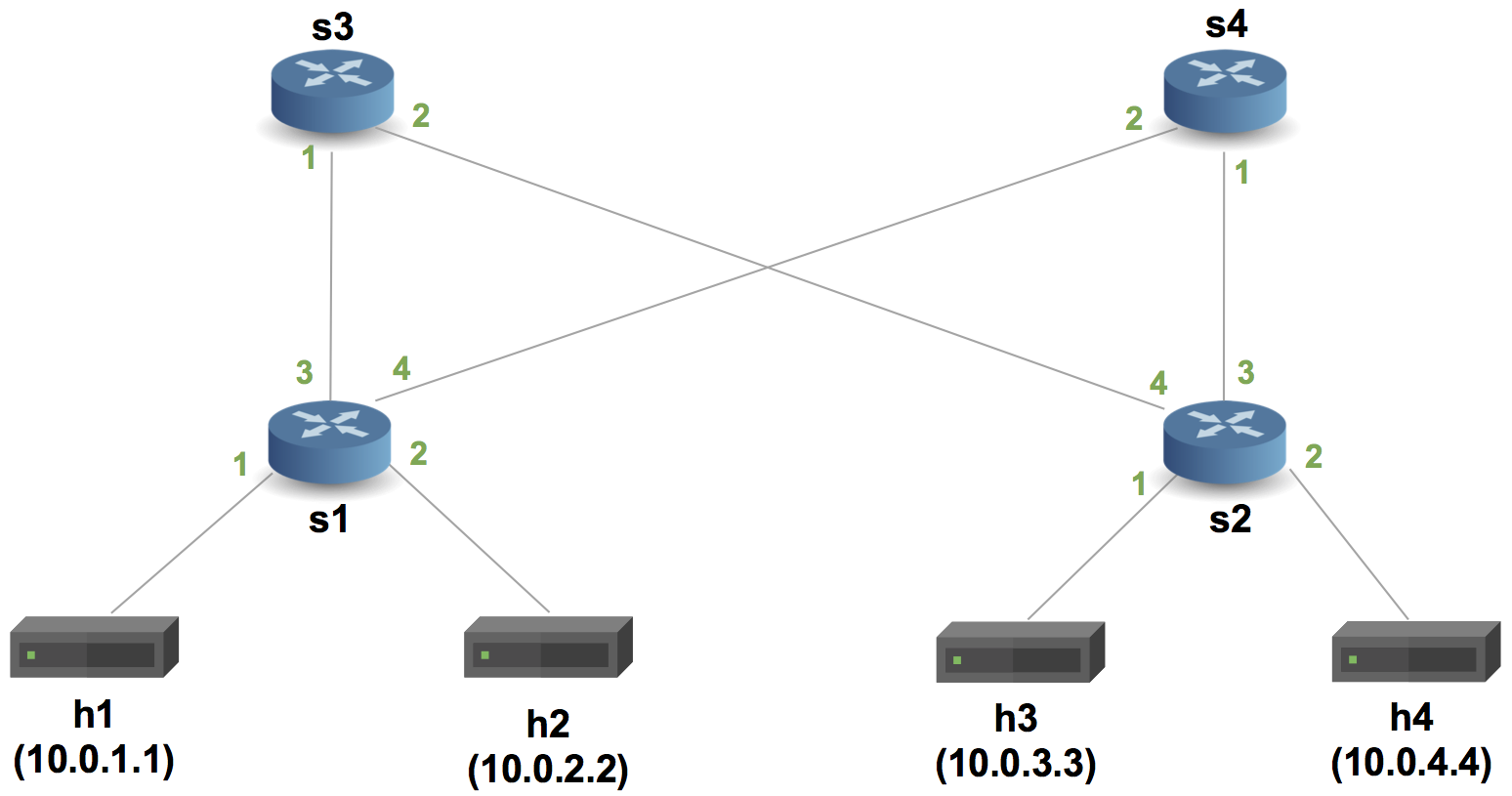
Our P4 program will be written for the V1Model architecture implemented on P4.org's bmv2 software switch. The architecture file for the V1Model can be found at: /usr/local/share/p4c/p4include/v1model.p4. This file desribes the interfaces of the P4 programmable elements in the architecture, the supported externs, as well as the architecture's standard metadata fields. We encourage you to take a look at it.
Spoiler alert: There is a reference solution in the
solutionsub-directory. Feel free to compare your implementation to the reference.
Step 1: Run the (incomplete) starter code
The directory with this README also contains a skeleton P4 program,
basic.p4, which initially drops all packets. Your job will be to
extend this skeleton program to properly forward IPv4 packets.
Before that, let's compile the incomplete basic.p4 and bring
up a switch in Mininet to test its behavior.
-
In your shell, run:
make runThis will:
- compile
basic.p4, and - start the pod-topo in Mininet and configure all switches with the appropriate P4 program + table entries, and
- configure all hosts with the commands listed in pod-topo/topology.json
- compile
-
You should now see a Mininet command prompt. Try to ping between hosts in the topology:
mininet> h1 ping h2 mininet> pingall -
Type
exitto leave each xterm and the Mininet command line. Then, to stop mininet:make stopAnd to delete all pcaps, build files, and logs:
make clean
The ping failed because each switch is programmed
according to basic.p4, which drops all packets on arrival.
Your job is to extend this file so it forwards packets.
A note about the control plane
A P4 program defines a packet-processing pipeline, but the rules within each table are inserted by the control plane. When a rule matches a packet, its action is invoked with parameters supplied by the control plane as part of the rule.
In this exercise, we have already implemented the control plane
logic for you. As part of bringing up the Mininet instance, the
make run command will install packet-processing rules in the tables of
each switch. These are defined in the sX-runtime.json files, where
X corresponds to the switch number.
Important: We use P4Runtime to install the control plane rules. The
content of files sX-runtime.json refer to specific names of tables, keys, and
actions, as defined in the P4Info file produced by the compiler (look for the
file build/basic.p4.p4info.txt after executing make run). Any changes in the P4
program that add or rename tables, keys, or actions will need to be reflected in
these sX-runtime.json files.
Step 2: Implement L3 forwarding
The basic.p4 file contains a skeleton P4 program with key pieces of
logic replaced by TODO comments. Your implementation should follow
the structure given in this file---replace each TODO with logic
implementing the missing piece.
A complete basic.p4 will contain the following components:
- Header type definitions for Ethernet (
ethernet_t) and IPv4 (ipv4_t). - TODO: Parsers for Ethernet and IPv4 that populate
ethernet_tandipv4_tfields. - An action to drop a packet, using
mark_to_drop(). - TODO: An action (called
ipv4_forward) that:- Sets the egress port for the next hop.
- Updates the ethernet destination address with the address of the next hop.
- Updates the ethernet source address with the address of the switch.
- Decrements the TTL.
- TODO: A control that:
- Defines a table that will read an IPv4 destination address, and
invoke either
droporipv4_forward. - An
applyblock that applies the table.
- Defines a table that will read an IPv4 destination address, and
invoke either
- TODO: A deparser that selects the order in which fields inserted into the outgoing packet.
- A
packageinstantiation supplied with the parser, control, and deparser.In general, a package also requires instances of checksum verification and recomputation controls. These are not necessary for this tutorial and are replaced with instantiations of empty controls.
Step 3: Run your solution
Follow the instructions from Step 1. This time, you should be able to sucessfully ping between any two hosts in the topology.
Food for thought
The "test suite" for your solution---sending pings between hosts in the topology---is not very robust. What else should you test to be confident that you implementation is correct?
Although the Python
scapylibrary is outside the scope of this tutorial, it can be used to generate packets for testing. Thesend.pyfile shows how to use it.
Other questions to consider:
- How would you enhance your program to respond to ARP requests?
- How would you enhance your program to support traceroute?
- How would you enhance your program to support next hops?
- Is this program enough to replace a router? What's missing?
Troubleshooting
There are several problems that might manifest as you develop your program:
-
basic.p4might fail to compile. In this case,make runwill report the error emitted from the compiler and halt. -
basic.p4might compile but fail to support the control plane rules in thes1-runtime.jsonthroughs3-runtime.jsonfiles thatmake runtries to install using P4Runtime. In this case,make runwill report errors if control plane rules cannot be installed. Use these error messages to fix yourbasic.p4implementation. -
basic.p4might compile, and the control plane rules might be installed, but the switch might not process packets in the desired way. Thelogs/sX.logfiles contain detailed logs that describing how each switch processes each packet. The output is detailed and can help pinpoint logic errors in your implementation.
Cleaning up Mininet
In the latter two cases above, make run may leave a Mininet instance
running in the background. Use the following command to clean up
these instances:
make stop